Editor's review
TabView Organizer is a convenient way of searching your Outlook data through sorting and filtering by tabs. It is actually a tabbed switch between search filters and views in any Outlook folders. Pre-sorted and filtered items such as e-mail, contacts, tasks, notes, journal, etc. are shown in a custom view which saves you a great deal of time.
Main features of the program include Microsoft Outlook Folders integrated plug-in and standard features of Outlook search, filter, sort and views. Program allows you to easily manage and edit Tabs using options like add new, rename, merge, delete and move Tabs or Tabs panel to any side of the screen. By simply clicking another Tab you can change the filter. You can also move your tabs and filter settings to other computers.
TabView Organizer is just a one-click filter switch and hence a time saving program. It provides you with easy Tabs setup by a smart & flexible Wizard.


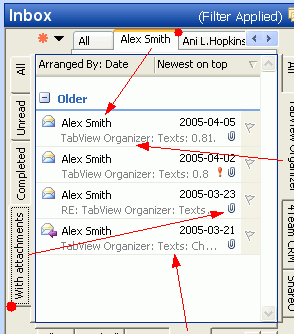
User comments